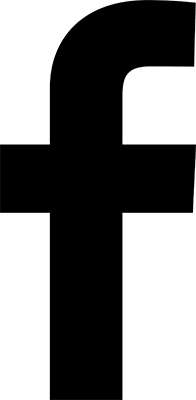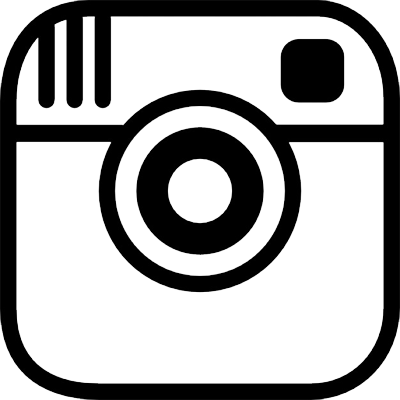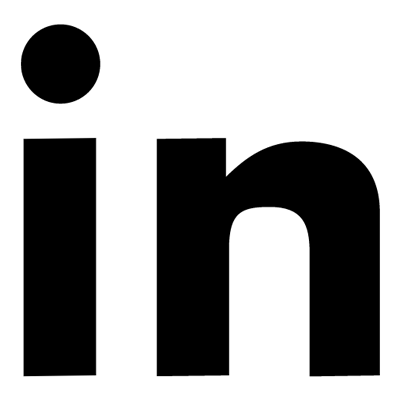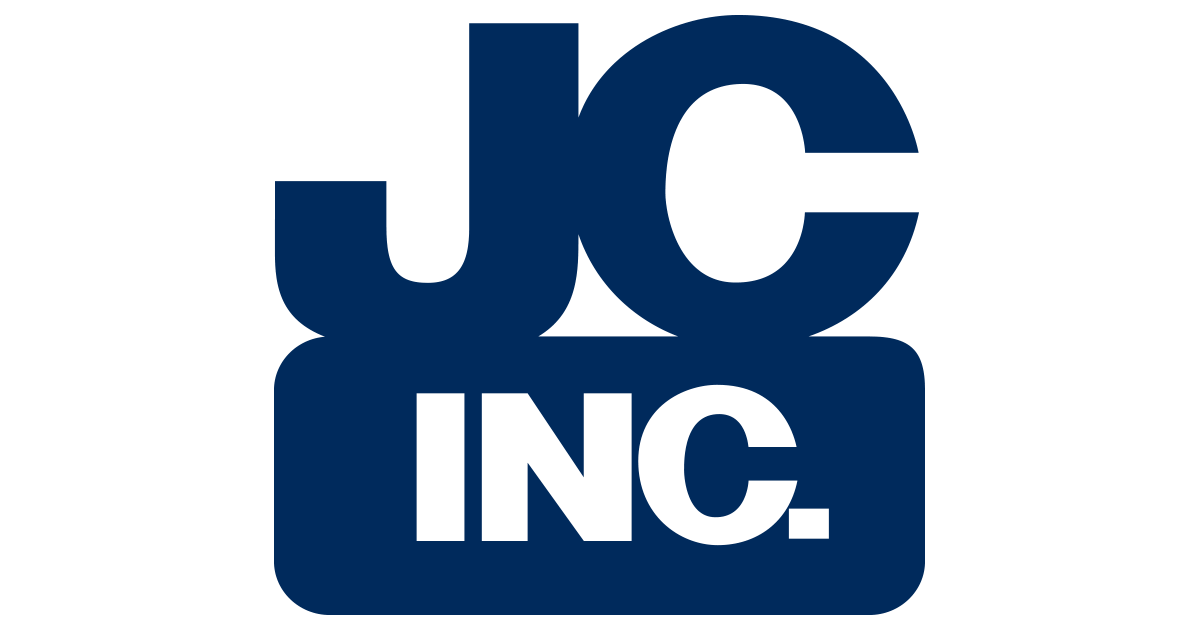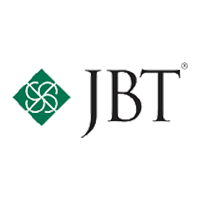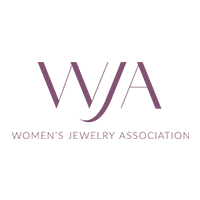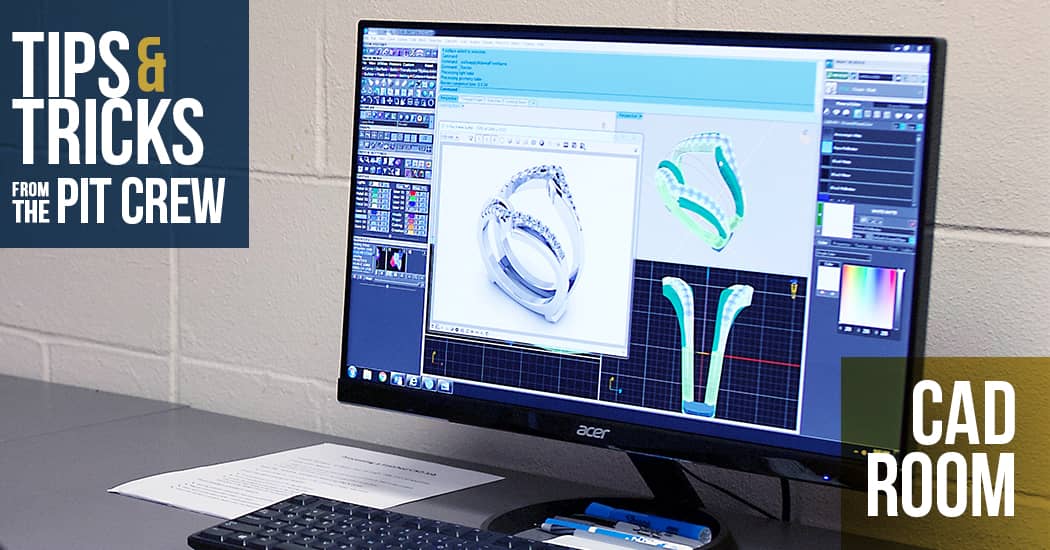
Our CAD team is driven to create every piece of jewelry exactly how you’ve imagined it. With this desire for perfection comes a need for organization. From keeping all information on one email chain to ensuring sample pictures capture every detail, this is a short list of the tips and tricks to help us help you!
1. There is no such thing as too much information! Include as much as possible ie. stone count, stone sizes, finger sizes, metal type, store name, store address. Sample pictures are always welcomed! Google images is a great place to find the piece you can’t seem to describe in words. If you have a job# internally, please include it as well.When receiving an estimate or question via email, please reply to the email. Please don’t call or draft a new email, keep all communication in one thread.
2. When receiving an estimate or question via email, please reply to the email. Please don’t call or draft a new email, keep all communication in one thread.
3. When taking a picture of a piece of jewelry to be copied, make sure we get all of the details that will be needed. The clearer the picture, the more accurate we can be. For a ring, we need at least a top and a through finger view (preferably not on a finger).
4. When returning a job to proceed an estimate, have additional work done, or have an issue corrected, please include all info, job bag, label, and paperwork from the original job. This will eliminate confusion and ensure that we know everything that has taken place with the job thus far.
5. Write out instructions all the way, do not use shorthand or assume certain tasks will be done. If proceeding an estimate, but also changing the instructions or size, write “proceed estimate and add sizing” on the job.
6. If sending stones or metal to accompany a job, make sure the job# is referenced properly so the material can be paired with its job quickly and avoid delays.
7. Please don’t email or text from personal phones or email accounts. They are not associated with your store’s account.